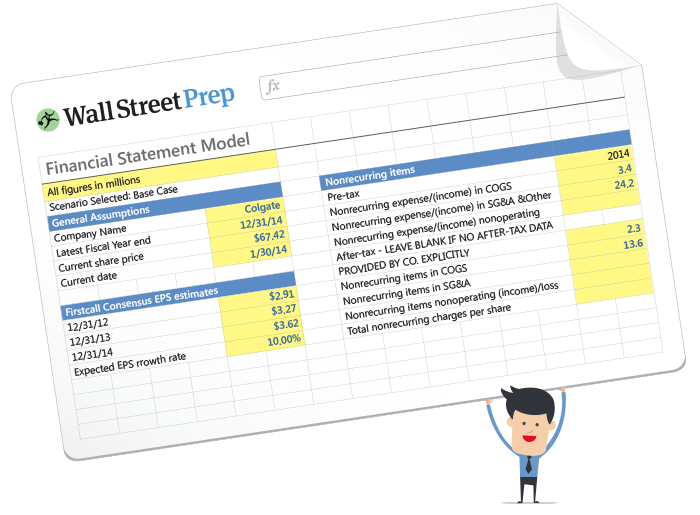What is Maximum Drawdown?
The Maximum Drawdown (MDD) quantifies the maximum downside risk of an investment portfolio across a given time period.

What is the Definition of Maximum Drawdown?
The maximum drawdown, or “MDD”, is a metric that tracks the most significant potential percentage decline in the value of a portfolio over a given period.
Conceptually, the maximum drawdown identifies the peak value and trough value of a portfolio or single investment, i.e. the volatility risk.
Investment firms, such as hedge funds and mutual funds, monitor the maximum drawdown of their portfolio as a method of quantifying downside risk and having a historical precedence to reference.
The question answered by the maximum drawdown from a backward-looking perspective is, “What is the maximum percentage decline in the value of a given portfolio from the peak value to date?”
Based on the historical drawdown to date, a firm can adjust their investment strategy to reduce the downside risk potential of its portfolio going forward.
However, the MDD of the portfolio being analyzed is more meaningful for portfolios with long standing performance data.
Why? The portfolio has most likely undergone, at a bare minimum, one full economic cycle, including one major recessionary period, i.e. “bear market”.
How to Calculate Maximum Drawdown?
The maximum drawdown of a portfolio is predicated on two data points:
- Peak Value of Portfolio
- Trough Value of Portfolio
The inputs to the MDD formula are thus the lowest and highest points in the value of a portfolio, which are used to calculate the most significant percent drop off in the portfolio’s value.
The steps to compute the maximum drawdown of a portfolio are as follows.
- Identify Peak Value of Portfolio
- Identify Trough Value of Portfolio
- Subtract Trough Value by Peak Value of Portfolio
- Divide Difference (Trough – Peak) by Peak Value
- Multiply by 100 to Convert into Percentage
If calculating the maximum drawdown in Excel, ensure the formula is dynamic to capture each new peak and restart of the cycle, i.e. on a “rolling basis”.
The Wharton Online & Wall Street Prep Applied Value Investing Certificate Program
Learn how institutional investors identify high-potential undervalued stocks. Enrollment is open for the Feb. 2026 cohort.
Enroll TodayMaximum Drawdown Formula
The maximum drawdown formula is as follows.
Where:
- Trough Value – Lowest Portfolio Value (“Bottom”)
- Peak Value – Highest Portfolio Value (“Top”)
To convert the output into a percentage, multiply the resulting figure by 100.
For example, if an investment portfolio was worth $100 million at its peak, which subsequently declined to $50 million amid a recession, the maximum drawdown would be 50%, i.e. decline from $100 million to $50 million.
- Maximum Drawdown (MDD) = ($50 million – $100 million) ÷ $100 million
Maximum Drawdown Calculator
We’ll now move to a modeling exercise, which you can access by filling out the form below.
Maximum Drawdown Calculation Example
Suppose a hedge fund is measuring its maximum drawdown from the start of 2006 to the end of 2008.
The historical portfolio value data – wherein the value of the portfolio value is based on the end of each month – is as follows.
| Date | Portfolio Value |
|---|---|
| 01/31/2006 | $160 million |
| 02/28/2006 | $150 million |
| 03/31/2006 | $165 million |
| 04/30/2006 | $150 million |
| 05/31/2006 | $158 million |
| 06/30/2006 | $180 million |
| 07/31/2006 | $185 million |
| 08/31/2006 | $175 million |
| 09/30/2006 | $182 million |
| 10/31/2006 | $186 million |
| 11/30/2006 | $194 million |
| 12/31/2006 | $200 million |
| 01/31/2007 | $198 million |
| 02/28/2007 | $194 million |
| 03/31/2007 | $197 million |
| 04/30/2007 | $190 million |
| 05/31/2007 | $188 million |
| 06/30/2007 | $179 million |
| 07/31/2007 | $165 million |
| 08/31/2007 | $161 million |
| 09/30/2007 | $154 million |
| 10/31/2007 | $145 million |
| 11/30/2007 | $138 million |
| 12/31/2007 | $130 million |
| 01/31/2008 | $125 million |
| 02/29/2008 | $126 million |
| 03/31/2008 | $120 million |
| 04/30/2008 | $131 million |
| 05/31/2008 | $134 million |
| 06/30/2008 | $130 million |
| 07/31/2008 | $139 million |
| 08/31/2008 | $145 million |
| 09/30/2008 | $144 million |
| 10/31/2008 | $148 million |
| 11/30/2008 | $150 million |
| 12/31/2008 | $140 million |
Note: Ideally, the historical data of the portfolio value should be longer, but the exercise here is only intended for illustrative purposes.
Using the “MAX” function in Excel, the array will contain the portfolio value in the current period and the peak value to date.
The peak value is $200 million, which was reached at the end of 2006 (12/31/2006).
In the next step, the drawdown will be determined by subtracting the peak value from the portfolio value in the current period.
From there, we’ll also compute the % drawdown by dividing the drawdown amount – the difference between the current portfolio value and the peak value – by the peak value to date.
The peak portfolio value is $200 million, whereas the trough portfolio value is $120 million, which we highlighted using conditional formatting.
Upon dividing the difference between the trough and peak value, we calculate a maximum drawdown of 40% for the three-year period.
- Maximum Drawdown (%) = ($120 million – $200 million) ÷ $200 million = (40.0%)