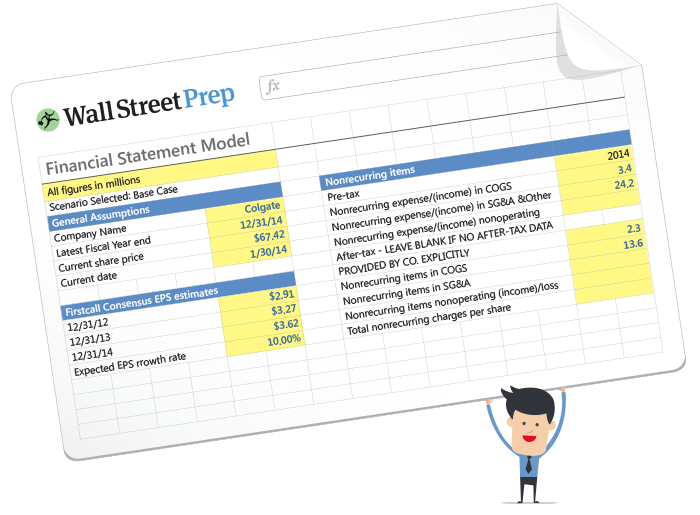“Shift-Sister” Shortcuts Explained
In this article, you will learn what Shift-Sister Shortcuts are, how they can quickly double the number of shortcuts you know, and how they can instantly improve your skills at Microsoft PowerPoint.
While any number of people might know a Shift-Sister Shortcut or two, most people have no idea what they are or understand how they tie back to the underlying Hold Shortcut.
If you are an Investment Banker or Consultant, understanding how to properly use them (and what to expect from them) is extremely important.
Why? Because they are designed to be a faster and easier way to learn keyboard shortcuts (or that’s at least what I believe now that I figured out how these work for you).
To see a full explanation of what Shift-Sister Shortcuts are and why they important, see the short video below.
To jump in and learn my best of the best PowerPoint hacks, tips and tricks that will triple your productivity if you are in Consulting or Investment Banking, check out my PowerPoint Crash Course here.
Shift-Sister Shortcut Characteristics
The common characteristics of a Shift-Sister Shortcut are that it:
- Takes a normal Hold shortcut and add the Shift key
- Inverses or extends the base shortcut (typically)
- Requires you to Hold down the keys to make them work
By simply knowing the base Hold Shortcut (see an explanation of Hold shortcuts here), you can access an entirely new command or feature by simply adding the Shift key as you will see in my article on Shift-Sister Shortcuts for investment bankers here.
There are two important things to remember about Shift-Sister Shortcuts.
#1. Shift DOES NOT equal a Shift-Sister Shortcut
Not all shortcuts that utilize the Shift key are Shift-Sister Shortcuts.
![]()
For example, Shift + F3 is the shortcut to toggle between:
- Sentence Case
- All Caps
- Lower case
While this an extremely useful shortcut in PowerPoint, it is not a Shift-Sister Shortcut as it does not extend or inverse a base Hold Shortcut.
#2. Not all Shift-Sister Shortcuts will make sense for you
Keeping in mind that you want to focus on only learning shortcuts for the tasks you perform every day in the program, it’s important to recognize that not every set of Shift-Sister Shortcuts will be useful to you.
![]()
For example:
- F10 – Hitting F10 is the same as hitting and letting go of the Alt key on your keyboard. It opens up your Ribbon guide and QAT guide shortcuts that we will discuss later in this mini-series. While this is useful, I find it much easier to use the Alt key when accessing these shortcuts.
- Shift + F10 – Hitting Shift + F10 is the same as right-clicking with your mouse to bring up your right-click menus. While this is useful in Excel, in PowerPoint it is often easier to just right-click with your mouse instead of performing acrobatics on your keyboard.
While you do want to use your keyboard for just about everything you do in Microsoft PowerPoint, you still want to focus on ease. If using a shortcut requires finger breaking work when you can just right-click with your mouse instead, then it isn’t worth it.
In the next article, I will share with you 6 sets of Shift-Sister Shortcuts that any Investment Banker or Consultant should know (hint: this will double the number of shortcuts you know very quickly).
Up Next …
In the next lesson we’re going to dive a little deeper into Shift-Sister Shortcuts.