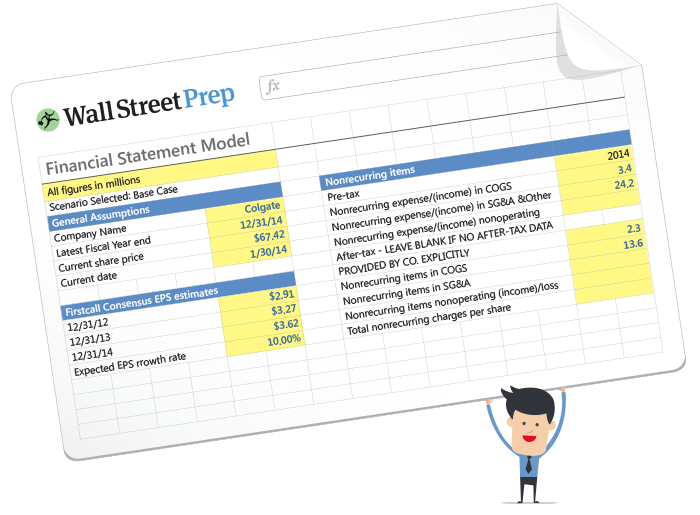Excel Shortcuts "Cheat Sheet"
Get the Printable PDF File! →

Learn Excel on Mac
Free Course Series →

Excel XLOOKUP Function
5-Min Read →

How to Perform Scenario Analysis in Excel
Watch Free Lessons (2-Part) →

Excel VBA Macros for Beginners
Watch Free Course →

Master Excel | Crash Course
View Course →

Explore
All Excel Content
-
Adjust Column Width
Adjust Column WidthHow to Adjust Column Width in Excel The following tutorial demonstrates the process of how to adjust the column width in Excel using keyboard shortcuts. Adjusting the column width in a financial model...
-
Center Across Selection
Center Across SelectionWhat is Center Across Selection in Excel? The Center Across Selection feature in Excel aligns text horizontally across multiple columns, without the need to merge cells.
-
CHOOSE Function
CHOOSE FunctionWhat is the Excel CHOOSE Function? The CHOOSE Function in Excel returns the value of a cell based on a specified position and range.
-
COUNTA Function
COUNTA FunctionWhat is the Excel COUNTA Function? The COUNTA Function in Excel counts the number of cells that are not blank, such as those containing numbers, text, dates, and other values.
-
COUNTIF Function
COUNTIF FunctionWhat is the Excel COUNTIF Function? The COUNTIF Function in Excel counts the number of cells that meet a specified criteria, i.e. a condition.
-
COUNTIFS Function
COUNTIFS FunctionWhat is the Excel COUNTIFS Function? The COUNTIFS Function in Excel counts the total number of cells that meets multiple, rather than one, criteria.
-
EDATE Function
EDATE FunctionWhat is the EDATE Function in Excel? The EDATE Function in Excel returns the end date given a specified number of months before or after a provided start date.
-
EOMONTH Function
EOMONTH FunctionWhat is EOMONTH Function in Excel? The EOMONTH Function in Excel returns the final calendar date of a month based on a specified date and monthly time interval.
-
Excel Drop-Down List
Excel Drop-Down ListWhat is the Excel Drop-Down List? The Excel Drop-Down List provides the user with a predefined set of options to select from, rather than via manual data entry.
-
Excel IFS Function
Excel IFS FunctionIn the video below, we will introduce you to the Excel 2016 IFS function - an exciting new features that makes writing nested IF statements much more efficient. Click here to download the Excel file u...
-
Excel LAMBDA Function
Excel LAMBDA FunctionWhat is so great about the Excel LAMBDA function? Microsoft announced the launch of the LAMBDA on December 3, 2020 and it is probably safe to say we've never seen this much excitement from the Excel M...
-
Excel Shortcuts Cheat Sheet
Excel Shortcuts Cheat SheetExcel Shortcuts Cheat Sheet for Finance Excel shortcuts are a fundamental component of efficient financial modeling. Quite simply, it's well worth the time to learn them. Here, Wall Street Prep has co...
-
FV Function
FV FunctionWhat is FV Function in Excel? The FV Function in Excel returns the future value of an investment based on a constant interest rate, i.e. the rate of return.
-
Goal Seek Function
Goal Seek FunctionWhat is the Goal Seek Function in Excel? The Goal Seek Function in Excel is a built-in feature that back-solves the value of an input to arrive at a pre-defined result.
-
Highlight Duplicate Values
Highlight Duplicate ValuesHow to Highlight Duplicate Values in Excel The following tutorial demonstrates the process of how to highlight duplicate values in Excel using the built-in conditional formatting feature. This automat...
-
How to Protect a Worksheet in Excel
How to Protect a Worksheet in ExcelHow to Protect a Worksheet in Excel? The purpose of protecting Excel worksheets is to either prevent unauthorized users from accessing the file or to make only certain sheets/cells editable.
-
IFERROR Function
IFERROR FunctionWhat is the Excel IFERROR Function? The IFERROR Function in Excel is a built-in feature that returns a pre-determined value in the case of a calculation error, rather than an error message.
-
Index-Match Function
Index-Match FunctionIn a prior post, I discussed scenario analysis using the OFFSET function. Today I would like to introduce you to two useful formulas, the “Index” and “Match” functions, which can actually be combined...
-
IPMT Function
IPMT FunctionWhat is the Excel IPMT Function? The IPMT Function in Excel determines the interest component of a loan payment, assuming a fixed interest rate throughout the borrowing period.
-
Macro Recorder in Excel VBA
Macro Recorder in Excel VBAWhat is Macro Recorder? Macro Recorder records step-by-step macros in Visual Basic for Applications (VBA) code, the underlying language behind Microsoft Office Suite, which includes Excel. If you work...
-
MIRR Function
MIRR FunctionWhat is MIRR? The MIRR Function in Excel calculates the modified internal rate of return, which factors in the cost of capital and reinvestment rate of the cash flows of a project or company.
-
Nested (Two-Way) XLOOKUP vs Index Match
Nested (Two-Way) XLOOKUP vs Index MatchTwo-Way Nested XLOOKUP XLOOKUP is a game changer, replacing VLOOKUP and HLOOKUP and eliminating many use cases where more complicated INDEX MATCH functions needed to be used. In this lesson, you will...
-
OFFSET MATCH and Data Validation, Part 1
OFFSET MATCH and Data Validation, Part 1In this video, I'll show you how to integrate scenarios into financial models. We'll do this by building a drop down menu in Excel using data validation and connecting the drop down menu to the scenar...
-
OFFSET MATCH and Data Validation, Part 2
OFFSET MATCH and Data Validation, Part 2In this video, I'll show you how to integrate scenarios into financial models. We'll do this by building a drop down menu in Excel using data validation and connecting the drop down menu to the scenar...
-
Percent Change
Percent ChangeWhat is Percent Change? The Percent Change is the relative difference between the ending and beginning value of a metric, expressed as a percentage. The following Excel tutorial will illustrate the st...
-
PMT Function
PMT FunctionWhat is the Excel PMT Function? The PMT Function in Excel calculates the periodic payments owed on a loan, assuming a fixed interest rate.
-
PPMT Function
PPMT FunctionWhat is the Excel PPMT Function? The PPMT Function in Excel returns the periodic principal payments owed on a loan, assuming fixed interest rate pricing and consistent payments.
-
PV Function
PV FunctionWhat is the PV Function in Excel? The PV Function in Excel returns the present value of an investment, such as a loan, assuming a fixed interest rate.
-
RATE Function
RATE FunctionWhat is the Excel RATE Function? The RATE Function in Excel determines the implied interest rate, i.e. rate of return, on an investment across a specified period of time.
-
RIP INDEX MATCH? Example Where XLOOKUP Loses
RIP INDEX MATCH? Example Where XLOOKUP LosesXLOOKUP has been crowned the new king of Excel reference functions, even defeating the mighty index match. But it's not a complete victory. Here is an example of Index Match (more accurately - INDEX X...
-
RRI Function
RRI FunctionWhat is the Excel RRI Function? The RRI Function in Excel returns the equivalent interest rate on an investment, i.e. the annualized rate of return, over a specified time frame.
-
Scenario Analysis
Scenario AnalysisWhat is a Scenario Analysis? We would like to introduce you to an important concept in financial modeling: Scenario Analysis. This key concept takes your financial model to the next level by allowing...
-
Scenario Analysis Using XLOOKUP [VIDEO]
Scenario Analysis Using XLOOKUP [VIDEO]Scenario analysis using XLOOKUP XLOOKUP simplifies building a scenario analysis significantly. Why does this matter? In corporate finance, one of the most common use cases for index match was buildin...
-
Sensitivity Analysis (“What If” Analysis)
Sensitivity Analysis (“What If” Analysis)Sensitivity Analysis: “What if” Analysis A financial model is a great way to assess the performance of a business on both a historical and projected basis. It provides a way for the analys...
-
SUMIF Function
SUMIF FunctionWhat is the Excel SUMIF Function? The SUMIF Function in Excel returns the sum of the values in a selected range that meet a specified criterion.
-
SUMIFS Function
SUMIFS FunctionWhat is SUMIFS Function in Excel? The SUMIFS Function in Excel returns the sum of the values in a selected cell range that meet a specified set of criteria consisting of multiple conditions.
-
SUMPRODUCT Function
SUMPRODUCT FunctionWhat is the Excel SUMPRODUCT Function? The SUMPRODUCT Function in Excel is a two-fold calculation that first calculates the product of two cells in an array, followed by the sum of those values.
-
TODAY Function
TODAY FunctionWhat is the TODAY Function in Excel? The TODAY Function in Excel is a built-in feature that returns the calendar date on the present date.
-
Unhide Columns
Unhide ColumnsHow to Unhide Columns in Excel The following tutorial demonstrates the step-by-step process of how to unhide columns in Excel using keyboard shortcuts. The option to hide columns is a built-in feature...
-
Using XLOOKUP to Generate Multiple Values
Using XLOOKUP to Generate Multiple ValuesUsing XLOOKUP to Generate Multiple Values Below is a short tutorial on using XLOOKUP to instantly generate multiple values with just 1 formula. Download the Excel file that goes with this lesson below...
-
XIRR Function
XIRR FunctionWhat is the Excel XIRR Function? The XIRR Function in Excel calculates the internal rate of return (IRR) for an irregular series of cash flows, i.e. received on non-periodic dates.
-
XLOOKUP Function
XLOOKUP FunctionHow to Use XLOOKUP Function in Excel The XLOOKUP Function in Excel searches a dataset in a range or array to return the corresponding value(s) based on user-defined criteria.
-
XMATCH Function
XMATCH FunctionHow to Use XMATCH in Excel The Excel XMATCH Function searches for a specified value in a selected array or range of cells to return its relative position. The XMATCH function in Excel is a tool used t...
-
XNPV Function
XNPV FunctionHow to Use XNPV Function in Excel The XNPV Function in Excel returns the net present value (NPV) of an investment with cash flows occurring at irregular intervals.
-
YEARFRAC Function
YEARFRAC FunctionWhat is the YEARFRAC Function in Excel? The YEARFRAC Function in Excel measures the fractional years between two specified dates, which is returned in the form of a decimal value.
-
YIELD Function
YIELD FunctionWhat is the Excel YIELD Function? The YIELD Function in Excel calculates the return earned on a security that issues periodic interest payments, such as a bond.
The Wall Street Prep Quicklesson Series
7 Free Financial Modeling Lessons
Get instant access to video lessons taught by experienced investment bankers. Learn financial statement modeling, DCF, M&A, LBO, Comps and Excel shortcuts.